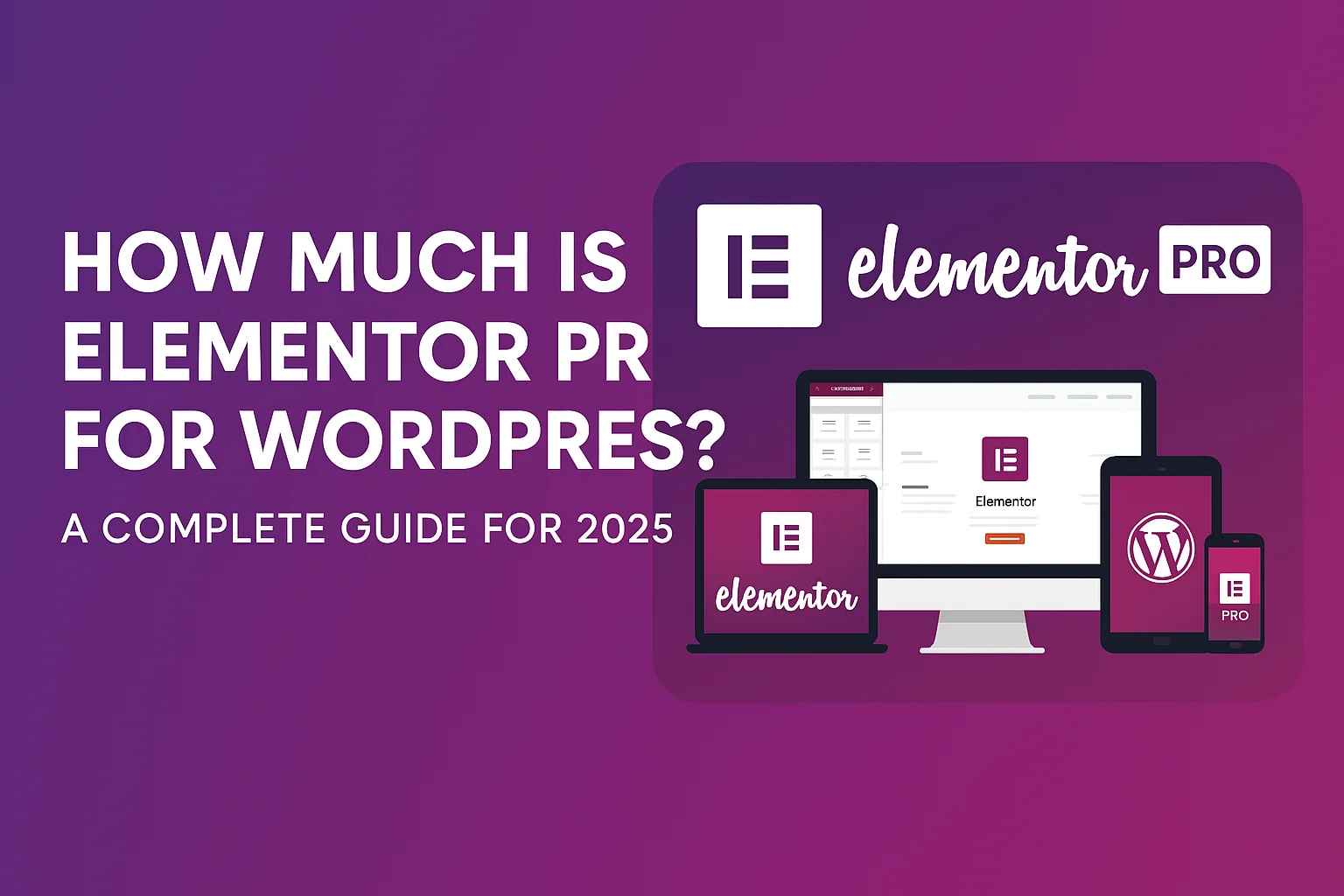
How Much Is Elementor Pro for WordPress? A Complete Guide for 2025
If you’re looking to build a professional website on WordPress, you’ve probably come across Elementor. It’s one of the most popular tools for creating websites. Whether you’re a blogger, freelancer, business owner, or web developer, Elementor offers a range of features and pricing plans to suit your needs. With numerous options, it’s crucial to understand what each plan offers and choose the one that best suits your needs in 2025.
Table of Contents
In this guide, I’ll explain Elementor Pro pricing, its key features, and how it compares to other options. By the end, you’ll know if Elementor Pro is the right tool for your website. I’ll also answer some common questions and share tips on how to save money. Let’s get started!
1. What is Elementor Pro?

Elementor is a tool for creating websites on WordPress. It’s incredibly easy to use, as you can build your pages by simply dragging and dropping elements—no coding required! It’s great for anyone who wants to design a site without stress.
Elementor Pro is the paid version, which further enhances the experience. It adds extra features that help you create a site exactly how you want it.
Why Elementor Pro is Special
While the free version of Elementor gives you the basics, Elementor Pro gives you way more cool stuff. Here’s what makes it special:
- Theme Builder: Customize every aspect of your site, including headers, footers, and blog post layouts.
- Popup Builder: Make popups for special offers or to gather leads. It’s easy!
- Extra Widgets: You get over 50 new widgets, like forms, sliders, and pricing tables.
- WooCommerce Builder: This one’s perfect for building your online store with custom designs.
When I upgraded to Elementor Pro for my site, it was like unlocking a new world. I could change everything to match my style. It made building my site significantly easier and a lot more enjoyable.
If you want a beautiful website that stands out, Elementor Pro is the best choice. It’s a game-changer!
2. How Much Does Elementor Pro Cost?
Elementor offers various plans tailored to different needs. Whether you are a freelancer, a small business owner, or run a big agency, you can find a plan that works for you.
Elementor Pro Pricing Plans:
Plan Cost Websites Ideal For
| Plan | Cost | Websites | Ideal For |
| Personal Plan | $59/year | 1 Website | Single website users |
| Plus Plan | $99/year | Up to 3 Websites | Small businesses |
| Expert Plan | $199/year | Up to 25 Websites | Big businesses |
| Agency Plan | $999/year | Up to 1,000 Websites | Agencies |
Personal Plan
Cost: $59/year
This Plan allows you to use Elementor Pro on only one website, which is ideal if you only need to build one site.
Plus Plan
Cost: $99/year
With this Plan, you can use Elementor Pro on up to 3 websites. This is ideal for individuals who manage a few websites or small businesses.
Expert Plan
Cost: $199/year
This Plan allows you to use Elementor Pro on up to 25 websites. It’s for individuals who manage large businesses with numerous clients.
Agency Plan
Cost: $999/year
The Agency Plan is ideal for agencies with numerous clients. You can use Elementor Pro on up to 1,000 websites. You’ll get fast support for all your projects, making it easier to work quickly and stay on track. This plan helps you manage everything smoothly and complete tasks more efficiently.
If you’re ready to start using Elementor Pro, you can check out the Pricing and Plans for 2025 to find the best deal for your needs.
How Much Does Elementor Pro Cost Each Month?
Elementor doesn’t have a monthly plan, but you can still break down the yearly cost to see how much it is each month:
Elementor Pro Monthly Cost Breakdown
| Plan | Annual Cost | Monthly Breakdown |
| Personal Plan | $59/year | $4.92/month |
| Plus Plan | $99/year | $8.25/month |
| Expert Plan | $199/year | $16.58/month |
| Agency Plan | $499/year | $41.58/month |
- The Personal Plan costs $59 per year, approximately $4.92 per month.
- The Plus Plan costs $99 per year, equivalent to approximately $8.25 per month.
- The Expert Plan costs $199 per year, which is equivalent to approximately $16.58 per month.
- The Agency Plan costs $199 per year, equivalent to approximately $ 16.58 per month.
These prices are great for the tools and features you get. You only pay a small monthly fee for powerful website-building tools.ou only pay a small amount each month for powerful website-building tools.
3. Elementor Free vs Elementor Pro: Which One Should You Pick?
What’s the Difference Between Elementor Free and Elementor Pro?
Here’s the basic idea: Elementor Free provides the essentials to create a website. You can drag and drop elements, add simple tools such as images, text, and buttons, and adjust a few design settings. It’s suitable for a simple website.
When you switch to Elementor Pro, you unlock numerous additional features. You get more control over your site and can use better tools.
Here’s a simple comparison:
| Feature | Elementor Free | Elementor Pro |
| Widgets | Basic (Image, Text, Button) | 50+ advanced widgets (Forms, Sliders, Testimonials) |
| Theme Builder | No | Yes |
| Popup Builder | No | Yes |
| WooCommerce Builder | No | Yes |
| Support | Community Support | Premium Support |
As you can see, Elementor Pro gives you more options. It’s ideal if you want to fully control your site and utilize all its features.
Can I Use Elementor Pro for Free?
No, Elementor Pro is a paid version. You must pay to unlock the extra tools. But you can start with Elementor Free to see how it works. Once you’re ready for more features, you can upgrade to Elementor Pro!nce you’re ready for more features, you can upgrade to Elementor Pro!
4. Elementor Pro Monthly vs. Annual Plans: Which Is Right for You?
While Elementor Pro offers both monthly and annual subscriptions, most users find that the yearly Plan provides the best value in the long run. Here’s why:
Here’s the comparison table for Elementor’s Monthly and Annual Plans:
| Plan | Cost | Flexibility/Value |
| Monthly Plan | Around $19/month | Ideal for short-term projects or testing without commitment |
| Annual Plan | Starts at $49/year | Best value for long-term use, cheaper per month, uninterrupted access to all features, support, and updates. |
If you plan to use Elementor for the long term, opting for the annual subscription can help you save significantly compared to the monthly Plan.
5. Special Offers, Discounts, and Deals for Elementor Pro
Does Elementor Pro Have a Lifetime Deal?
Currently, Elementor doesn’t offer a lifetime plan. However, they sometimes provide lifetime deals during major sales events, such as Black Friday or Cyber Monday. Keep an eye out for those special offers! Most people are happy with the yearly plans, which include updates and support.
What’s the Cost to Renew Elementor Pro?
When renewing your Elementor Pro, you pay the same price as when you first signed up. For example, if you started with the Personal Plan at $59 per year, you’ll pay the same price next year. Sometimes, Elementor offers discounts when it’s time to renew, so be sure to watch out for them.
How to Find the Best Elementor Pro Deals
To ensure you don’t miss out on deals:
- Sign up for Elementor’s newsletter to receive exclusive offers and discounts.
- Follow Elementor on social media for notifications about seasonal promotions.
Be cautious of third-party resellers that may offer bundled deals with hosting services or other WordPress tools.
6. Elementor Pro Payment Options and Flexibility
Elementor Pro gives you a few easy ways to pay:
- You can use your Credit Card (Visa, MasterCard, or American Express).
- PayPal is also an option, making international payments quick and simple.
- If you need to buy many licenses, you can pay by Bank Transfer.
You can pick a monthly or yearly plan. All payments are safe, easy, and straightforward.
7. Elementor Hosting Pricing
Elementor Pro works well with many WordPress hosts. Some hosting plans even give you Elementor Pro for free. Here’s what you can expect:
Shared Hosting: Prices start at just $5–$15 per month. Some better plans come with Elementor Pro.
Managed WordPress Hosting: Top services, such as WP Engine or SiteGround, offer Elementor Pro and fast hosting for $25–$50 per month.
To ensure excellent performance, check out our guide on the best web hosting for WordPress to find reliable hosting options tailored for Elementor users.
When you pick Elementor Hosting with Elementor Pro, you get everything you need to build your website in one place.
8. Is Elementor Pro Worth It?
Is Elementor Pro Worth The Money?
Yes, it’s worth it. If you want your website to look professional and stand out, Elementor Pro provides the additional tools you need. With features like the Theme Builder and Popup Builder, you can easily design every part of your site—headers, footers, product pages, and more.
What Happens If I Stop Paying for Elementor Pro?
YOU’LL LOSE PREMIUM FEATURES IF YOU STOP PAYING FOR Elementor Pro. But don’t worry, your website won’t disappear. You can still use the free version of Elementor. Your site will function, but you won’t have access to Pro features and support.
How to Get the Most out of Elementor Pro
To get the maximum value from Elementor Pro, try these tips:
- Utilize ready-made templates and widgets to build your site quickly.
- Add cool widgets like Forms, Sliders, and Testimonials to make your site unique.
- Learn how to use Elementor’s Theme Builder to control how your site looks like.
To build a website that reflects your brand and goals, Elementor Pro makes it easier to create a fully custom WordPress website—without hiring a developer.
9. Features of Elementor Pro
What Features Does Elementor Pro Offer?
Elementor Pro offers numerous helpful tools to make building your website easy and enjoyable. Here are some of the best features:
- Advanced Widgets: Elementor Pro provides tools such as Forms, Slides, Testimonials, and Price Tables. These make your site more exciting and easier to use.
- Theme Builder: With this feature, you can design every part of your site, including the header, footer, product pages, and blog posts. You get to choose how everything looks.
- Popup Builder: You can create popups to collect emails, share discounts, or show essential messages. Popups are a great way to grab your visitors’ attention.
- WooCommerce Builder: Elementor Pro helps you design your product pages and checkout if you run an online store. You can make your store look just the way you want.
If you’re looking to push Elementor’s capabilities even further, explore tools that boost your Elementor website with Crocoblock, giving you even more creative freedom.
Does Elementor Pro Slow Down My Website?
No one wants their website to be slow! Elementor Pro may slow down your site if it’s not set up correctly. However, you can resolve this issue by taking a few simple steps. Try optimizing your images, using caching, and turning on lazy loading. These tricks keep your site running fast.
For more help, don’t miss our complete WordPress speed optimization guide for 2025, where we cover tips to make your site lightning-fast.
Does Elementor Pro Help with SEO?
Yes! Elementor Pro helps you create websites that are easily discoverable by Google. It makes your site mobile-friendly, quick to load, and SEO-ready. Add custom meta tags and schema markup to help your site rank higher in search results.
10. How to Save Money on Elementor Pro
Want to pay less for Elementor Pro? Here are some simple ways to save:
- Look for Special Sales: Elementor offers discounts during events like Black Friday, Cyber Monday, and other seasonal sales. Keep an eye out for these deals!
- Use Affiliate Links: Some bloggers and influencers share special discount codes. You can use these codes to save extra money.
- Buy Lifetime Deals: Occasionally, Elementor offers lifetime deals. These are rare, so be sure to check their website for any new offers.
Are There Any Hidden Costs?
No, there are no hidden costs with Elementor Pro. The price includes all the main features, updates, and support. However, additional plugins or themes may incur extra costs.
11. Elementor Pro vs Other Tools
Elementor Pro vs Other Tools: Which One’s Better?
Elementor Pro is a top tool for building websites. But how does it compare to others, such as WPBakery and Divi? While each tool has its advantages, many consider Elementor Pro to be the easiest. It has excellent features that make building websites quicker and easier, which is why so many designers and agencies choose it.
Do Professionals Use Elementor Pro
Yes, they do! Many professional web designers use Elementor Pro. It’s simple to use and has powerful tools that help them create websites quickly. Many agencies trust Elementor Pro to build great websites for their clients.
12. Is Elementor Pro Right for Me?
Is Elementor Pro Good for Small Business Websites?
Yes! Elementor Pro is an excellent tool for small businesses. You don’t need to be a tech expert to use it; you can build a professional website without paying a designer.
Can I Use Elementor Pro for an E-Commerce Website?
Yes, you can! Elementor Pro works great with WooCommerce and is perfect for creating an online store. Whether you sell products, digital goods, or services, Elementor Pro provides you with everything you need to make your store a success.
Frequently Asked Questions
Do I Need to Be a Developer to Use Elementor Pro?
No, you don’t need to know coding. Elementor Pro is made for everyone, whether you’re just starting or have experience. It’s easy to use, thanks to its drag-and-drop feature.
Can I Download Elementor Pro for Free?
No, Elementor Pro is not free. However, you can try the free version first to see if it meets your needs before buying the full version.
Is Elementor Pro Safe to Use?
Yes, Elementor Pro is safe. It is a trusted tool that gets regular updates and fixes. Many people use it to build their websites with confidence.
Conclusion
Ultimately, Elementor Pro is a straightforward tool for creating a professional-looking website on WordPress, even if you have no prior coding experience. It’s affordable, simple to use, and packed with features that make your site look professional and save time.
Whether you’re a small business owner, freelancer, or web designer, Elementor Pro is a great option to improve your website. So, what are you waiting for? Start building the website you’ve always wanted with Elementor Pro today!

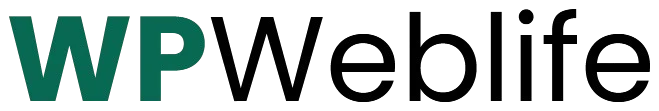
When someone writes an article he/she retains the idera oof a user in his/her brain that how
a user can knokw it. So that’s why this paragraph is amazing.
Thanks! http://boyarka-Inform.com/
Thank you so much for your kind words! I’m glad you found the paragraph helpful.